Well that worked, finally. Although I could only use the image from my computer, not the image from my photobucket--so that's weird.
The above image is my hasty black and white version of a postcard image I found a couple years ago. It's called "Modern Sketch, 1934 (art: various artists)" on the back of the postcard--and it says "FROM
HONG KONG COMICS: 30 POSTCARDS PUBLISHED BY CHRONICLE BOOKS" (copyright 2005 Princeton Architectural Press, Hong Kong Comics).
Let's see if I can post the actual image--not as an attachment--from my photobucket...
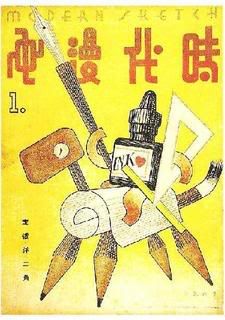
Points to anyone who can translate the Chinese characters. And extra points if you can identifying all the drawing devices in the image. I can't do either.